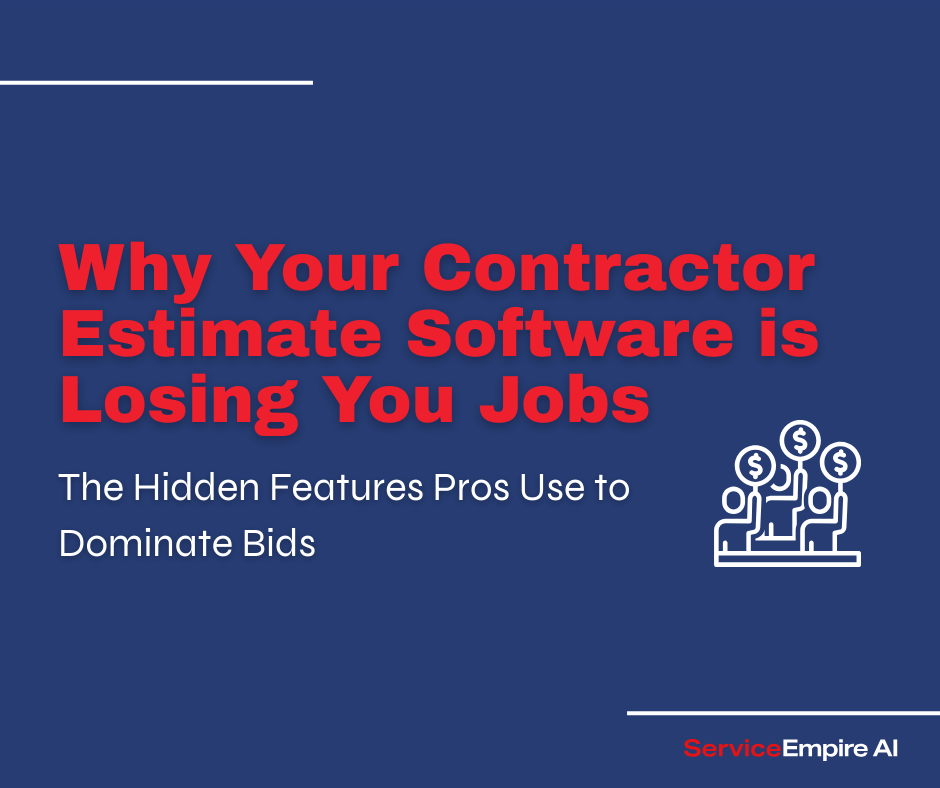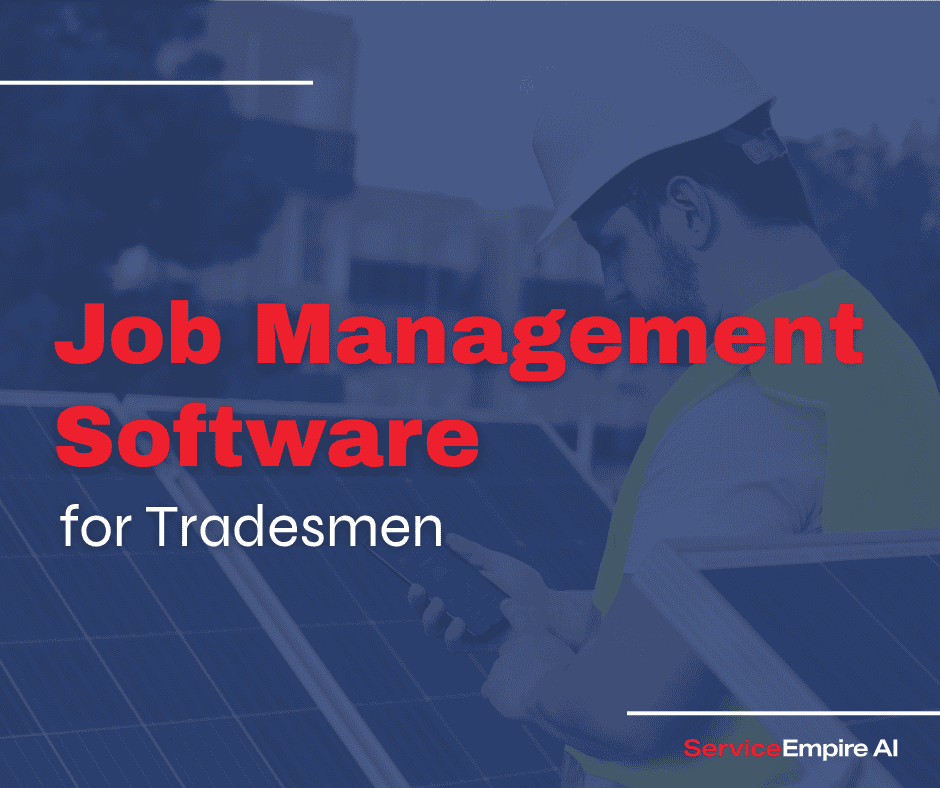
Introduction
Running a service business with pen-and-paper systems is like driving without GPS—slow, confusing, and easy to mess up. Lost work orders, double bookings, poor communication, and late invoices all hurt your profits and make it harder to grow.
Job management software fixes these problems by organizing your whole process—from the first call with a customer to getting paid. It helps tradesmen and service businesses like HVAC, plumbing, electrical, or construction run smoother and grow faster.
Modern job manager tools do more than just schedule jobs—they also handle customer info, billing, and more, all in one place.
This guide will walk you through what job management software does, which features matter most, and how to pick the right one for your business.
What is Job Manager Software?
Job manager software is a specialized business management system designed to streamline the complete lifecycle of service-based work. Unlike general project management tools, job management software specifically addresses the unique workflows of businesses that dispatch tradesmen, employees, or contractors to client locations to perform services, installations, or repairs.
Evolution of Job Management Systems
The evolution of job management has progressed through three distinct phases:
Paper-Based Systems (Pre-2000s)
- Work orders on paper forms
- Wall-mounted scheduling boards
- Manual invoicing and filing
- Phone-based dispatch communication
Basic Digital Systems (2000-2010)
- Digital calendars and spreadsheets
- Email job assignments
- Basic customer databases
- Separate billing software
Modern Job Management Platforms (2010-Present)
- Cloud-based integrated systems
- Real-time communication
- Automated workflows and triggers
- Comprehensive customer histories
- Integrated financial operations
Core Problems Solved
Modern job manager software addresses several critical business challenges:
- Scheduling Inefficiency: Eliminates double-bookings, optimizes technician routes, and accounts for skills matching
- Communication Gaps: Creates seamless information flow between office, field staff, and customers
- Lost Revenue: Captures all billable time, materials, and services without manual tracking
- Customer Dissatisfaction: Improves response times and service accuracy with complete information
- Data Fragmentation: Centralizes job history, customer information, and financial data
- Growth Limitations: Provides scalable systems that grow with increasing job volume
"The difference between struggling service businesses and thriving ones often comes down to operational systems," explains Jim Gobert, founder of Gobert Commercial Lawn Service. "Manual processes that work for 5 jobs a day completely break down at 20 jobs daily, creating a natural growth ceiling that only digital systems can overcome."
Typical Users
Job manager software benefits a wide range of service-based businesses:
- Field service companies (HVAC, plumbing, electrical, appliance repair)
- Construction and specialty contractors
- IT service providers and managed service companies
- Cleaning and property maintenance services
- Equipment installation and repair operations
- Professional services with on-site appointments
- Home healthcare and mobile medical services
The Business Case for Job Management Software
Implementing job management software is a significant investment, but the return on investment can be substantial and quick to realize. Understanding the concrete business benefits helps justify the transition from legacy systems. Here are some hypothetical improvements companies may see:
Quantifiable Business Benefits
Time Savings
- 30-50% reduction in scheduling and dispatching time (your new dispatcher will love it!)
- 25-40% decrease in administrative processing per job
- 15-20% improvement in technician productivity through optimized routing
- 90% reduction in manual data entry through digital forms
Error Reduction
- 80-90% fewer scheduling conflicts and missed appointments
- 60-70% reduction in billing errors and disputes
- 40-50% decrease in parts and inventory discrepancies
- Near-elimination of lost paperwork and documentation
Financial Impact
- 10-15% average increase in revenue through captured billable items
- 20-30% reduction in unbilled time and materials
- 15-20% acceleration in accounts receivable cycles
- 8-10% typical improvement in overall profit margins
Customer Experience Enhancement
Modern job manager software can improve customer interactions:
- Accurate arrival time estimates and notifications
- Complete service history available to technicians
- Professional digital quotes, invoices, and documentation
- Customer portals for self-service scheduling and payment
- Automated follow-up and maintenance reminders
- Simplified feedback and review collection
These improvements directly impact customer retention, get more referrals, and online reviews—critical factors for service business growth.
Essential Features of Modern Job Manager Software
Obviously, the functionality of job manager software varies between platforms. The more you understand core feature setups, the better you'll be able to evaluate what options your business needs.
Job Creation and Work Order Management
Key Capabilities:
- Digital work order creation with customizable fields
- Job templates for common service types
- Required field enforcement for complete information
- Attachment capabilities for photos and documents
- Service history access for context and troubleshooting
- Job status tracking and updates
- Internal notes and communication logs
The quality of information captured at the job creation stage is crucial. Digital forms with enforced fields eliminate the garbage-in-garbage-out problem that plagues service businesses.
Scheduling and Dispatch Capabilities
Essential Functionality:
- Visual calendar interfaces with drag-and-drop capability
- Resource matching based on skills, certification, and equipment
- Route optimization for fuel and time efficiency
- Real-time schedule adjustments and conflict alerts
- Automated customer notifications of schedule changes
- Recurring job scheduling for maintenance contracts
- Multi-day job handling and crew assignment
Advanced systems incorporate AI-driven scheduling that considers travel time, technician skills, inventory requirements, and even traffic patterns to optimize daily routes.
Mobile Field Operations Management
Mobile functionality transforms field operations through:
- Native mobile apps for iOS and Android devices
- Offline capability for areas with poor connectivity
- Turn-by-turn navigation to job sites
- Digital form completion at point of service
- Photo and video documentation capabilities
- Time tracking with GPS verification
- Customer signature capture
- Equipment barcode/QR code scanning
- Real-time chat with office staff and other technicians
Customer Management Features
Comprehensive customer management includes:
- Centralized customer database with complete history
- Property and equipment records linked to customers
- Communication logs across all touchpoints
- Document storage for warranties and contracts
- Customer portal access for self-service
- Automated communication workflows
- Feedback and survey collection
- Marketing integration for follow-up campaigns
Financial Management Integration
Job financial capabilities typically include:
- Estimating and quote generation in the field
- Material and parts markup management
- Time tracking and billable hour calculation
- Expense capture with receipt imaging
- Invoice generation and delivery
- Online payment processing
- Integration with accounting systems
- Financial reporting and job costing
When businesses implement comprehensive systems, they typically discover they've been leaving 10-15% of potential revenue uncaptured through manual processes.
Reporting and Analytics
Data-driven decision making relies on robust reporting:
- Pre-built reports for common business metrics
- Custom report builders for specific needs
- Performance dashboards with KPI visualization
- Technician productivity analysis
- Customer trend identification
- Job profitability assessment
- Service type analysis
The most valuable systems provide both high-level business insights and detailed operational data for continuous improvement.
Types of Job Management Software by Business Size and Need
The job management software market offers solutions tailored to different business scales and specific industry requirements. Understanding these categories helps narrow the evaluation process.
Small Business Solutions
Small service businesses (1-10 employees) typically need:
- User-friendly interfaces with minimal training requirements
- Affordable monthly subscription options
- Core functionality without complex features
- Simple setup with minimal implementation time
- Basic integrations with accounting software
- Strong mobile capabilities for owner-operators
Popular Options:
- Jobber
- ServiceM8
- Housecall Pro
- MarketBox
- Kickserv
These platforms typically range from $20-100 per user monthly and offer quick self-implementation without extensive technical requirements.
Midsize Business Platforms
Growing businesses (10-50 employees) require more robust capabilities:
- Enhanced team coordination features
- More sophisticated scheduling algorithms
- Advanced reporting and analytics
- Broader integration capabilities
- Customizable workflows and automation
- Inventory management capabilities
- Multiple user permission levels
Common Choices:
- Service Fusion
- FieldEdge
- mHelpDesk
- Workiz
- ServiceTitan
- Vonigo
Mid-market solutions typically cost $50-150 per user monthly with more comprehensive implementation requirements.
Enterprise-Level Systems
Large operations (50+ employees) need enterprise capabilities:
- Possible business units or subsidiary divisions
- Advanced business intelligence
- Robust security and compliance features
- Extensive customization capabilities
- Enterprise system integrations
- Advanced resource allocation
- Complex workflow automation
- Multi-location management
Enterprise Solutions:
- simPRO
- ServiceMax
- IFS Field Service Management
- Oracle Field Service
Enterprise systems typically require more significant investment ($150-300+ per user monthly) and longer implementation timelines but offer the scalability needed for large operations.
Industry-Specific Solutions
Many platforms specialize in specific industry requirements:
Construction and Contracting
- Buildertrend
- CoConstruct
- Procore
- Jonas Construction
IT Services and MSPs
- ConnectWise Manage
- Autotask
- SyncroMSP
- Atera
Professional Services
- Accelo
- WorkflowMax
- ServiceM8
- Jobber
Industry-specific solutions often deliver faster ROI because they're pre-configured for your business type. The workflows, terminology, and reports match your operations without needing a lot of customization.
Cloud-Based vs. On-Premise Job Management Solutions
The deployment model significantly impacts accessibility, cost structure, and IT requirements. Most businesses face this fundamental choice when selecting job manager software.
Cloud-Based Systems
Advantages:
- Accessibility from any internet-connected device
- No server hardware or maintenance requirements
- Automatic updates with new features
- Subscription pricing model with lower upfront costs
- Rapid implementation timeframes
- Built-in disaster recovery and redundancy
- Simplified remote work capabilities
Considerations:
- Ongoing subscription costs versus one-time purchase
- Internet dependency for full functionality
- Data storage in third-party environments
- Potential performance variations
For field service businesses, cloud-based solutions are the way to go. The ability for everyone—from office staff to field technicians—to access the same real-time information fundamentally improves service delivery.
On-Premise Solutions
Advantages:
- Full data control within company infrastructure
- One-time licensing option (though maintenance costs continue)
- No internet dependency for core functions
- Potentially higher security for sensitive industries
- Customization flexibility
Considerations:
- Higher initial investment in hardware and setup
- IT staff requirements for maintenance
- Manual update processes
- Limited remote access capabilities
- Disaster recovery responsibility
The market has shifted dramatically toward cloud deployment, with over 80% of new job management implementations choosing cloud-based options for their accessibility and scalability advantages.
Mobile Functionality in Job Manager Software
Mobile capabilities represent one of the most transformative aspects of modern job manager software, connecting field operations directly to office systems without paperwork or phone calls.
Field Technician App Capabilities
Essential mobile functionality includes:
Job Information Access
- Complete work order details
- Customer history and notes
- Equipment/asset information
- Service manuals and documentation
- Previous visit records
On-Site Workflow Support
- Digital forms and checklists
- Photo and video documentation
- Voice-to-text notes
- Barcode/QR code scanning
- Time tracking and job status updates
Financial Transactions
- Quote generation and approval
- Part and material tracking
- Upsell recommendation tools
- Payment collection
- Digital receipt delivery
When technicians can complete and submit documentation on-site with photos and customer signatures, billing cycles shrink dramatically while accuracy improves.
Offline Functionality Requirements
Reliable field operations require robust offline capabilities:
- Complete job information available without connectivity
- Full form completion and data collection offline
- Automatic synchronization when connectivity returns
- Photo storage during offline periods
- GPS location tracking maintained offline
The most effective mobile solutions offer "store and forward" functionality that operates seamlessly regardless of connectivity status—a critical feature for rural service areas or basement work environments.
Top Job Manager Software Solutions
The job management software market offers numerous options across price points and specializations. This overview highlights leading solutions with their key strengths.
Comprehensive Job Management Platforms
ServiceTitan
- Industry focus: HVAC, plumbing, electrical, and service contractors
- Key strengths: Comprehensive functionality, robust mobile app, strong financial capabilities
- Ideal for: Medium-sized service businesses with 10+ employees
- Notable features: Marketing ROI tracking, phone integration, flat rate pricing
- Pricing: Premium ($150-300+ per user monthly)
Jobber
- Industry focus: Home service businesses of all types
- Key strengths: User-friendly interface, excellent mobile experience, strong customer service
- Ideal for: Small to midsize service companies (1-12 employees)
- Notable features: Client portal, automated follow-ups, quote approval
- Pricing: Moderate ($49-129 per month for unlimited users in package)
Service Fusion
- Industry focus: Field service companies across sectors
- Key strengths: Balanced functionality and affordability, strong scheduling
- Ideal for: Growing service businesses transitioning from basic systems
- Notable features: GPS tracking, inventory management, customer notifications
- Pricing: Moderate ($99-349 per month for unlimited users)
Housecall Pro
- Industry focus: Home services, especially smaller operations
- Key strengths: Intuitive design, quick implementation, strong marketing tools
- Ideal for: Small service businesses and solo operations
- Notable features: Online booking, postcard marketing, text notifications
- Pricing: Moderate ($49-129 per month for core packages)
Field Service Focused Solutions
FieldEdge
- Industry focus: HVAC, electrical, plumbing contractors
- Key strengths: QuickBooks integration, flat rate pricing, robust scheduling
- Ideal for: Service contractors with existing QuickBooks setup
- Notable features: Price book management, maintenance agreement tools
- Pricing: Premium (custom pricing)
ServiceM8
- Industry focus: Small trade and service businesses
- Key strengths: Simple interface, excellent mobile experience, affordability
- Ideal for: Small operations and solo practitioners
- Notable features: Job diary, digital forms, intelligent scheduling
- Pricing: Budget-friendly ($9-149 per month based on jobs)
Industry-Specific Standouts
Buildertrend (Construction)
- Key strengths: Project management, client collaboration, financial tools
- Notable features: Change order management, bid requests, document control
- Pricing: Moderate ($99-399+ per month)
ConnectWise Manage (IT Services)
- Key strengths: Ticket management, time tracking, agreement billing
- Notable features: Configuration management, procurement, advanced reporting
- Pricing: Premium (custom pricing)
The best software choice isn't necessarily the one with the most features, but the one that best aligns with your specific operations. A platform with 80% of features that perfectly match your workflow will outperform one with 100% of features that require you to change how you work.
Integration Capabilities
The ability to connect job management software with other business systems significantly impacts overall operational efficiency. Key integration areas include:
Accounting Software Integration
Accounting connections eliminate double-entry and ensure financial accuracy:
- QuickBooks (Online and Desktop): Most common integration with bi-directional sync of customers, invoices, and payments
- Xero: Popular for international businesses with similar synchronization capabilities
- Sage: Enterprise-level accounting with more complex integration requirements
The accounting integration is often the most critical. It can eliminate hours of weekly data entry while reducing billing errors.
CRM and Marketing Connections
Customer relationship management integrations enhance sales and marketing:
- Salesforce: Enterprise-level customer data synchronization
- HubSpot: Marketing automation and lead tracking
- Mailchimp: Email campaign management for customer communication
Additional Key Integrations
- Payment Processing: Stripe, Square, PayPal for online payments
- Calendar Systems: Google Calendar, Outlook for appointment visibility
- Communication Tools: VoIP phone systems, SMS platforms
- Equipment/Inventory: Parts ordering and inventory management
- GPS/Fleet Management: Vehicle tracking and route optimization
When evaluating integration capabilities, consider both current needs and future requirements as your business grows and technology evolves.
Implementation Best Practices
To successfully implement a job manager software, you need careful planning and change management. Be realistic about adoption rates and ROI timeframes.
Pre-Implementation Planning
Goal Setting and Success Metrics
Define clear objectives for the implementation:
- Specific efficiency improvements targeted
- Measurable outcomes expected
- Timeframe for achieving results
- Key performance indicators to track
Process Documentation
Before changing systems:
- Map current workflows in detail
- Identify pain points and inefficiencies
- Document information flow between departments
- Catalog integration requirements
Data Migration Planning
Prepare for information transfer:
- Audit existing customer and job data
- Determine historical information to migrate
- Establish data cleaning procedures
- Plan migration sequence and testing
Implementation Approaches
Most successful implementations follow a phased approach:
- Core System Setup: Basic configuration and user setup
- Initial Department Adoption: Begin with office/administrative users
- Field Implementation: Introduce mobile capabilities to technicians
- Financial Integration: Connect accounting and payment systems
- Advanced Features: Implement additional capabilities after core stability
Trying to implement everything simultaneously almost always leads to failure. A measured, phased approach with wins at each stage builds momentum and increases user buy-in.
User Adoption Strategies
Successful adoption requires:
- Leadership commitment and visible support
- Clear communication about benefits and expectations
- Comprehensive training tailored to different user roles
- Identified "power users" to champion the system
- Follow-up training after initial implementation
- Recognition of successful adoption
Common Implementation Challenges
Prepare for these typical obstacles:
- Resistance to Change: Address through benefits education and involving users in the process
- Data Quality Issues: Implement data cleaning protocols before migration
- Process Gaps: Expect to refine workflows during implementation
- Integration Complications: Test thoroughly before full deployment
- Training: Budget for more training than initially seems necessary
Data Security and Compliance Considerations
As service businesses digitize operations, data security becomes increasingly important, especially when handling customer information and payment details.
Essential Security Measures
Evaluate potential solutions for:
- Data Encryption: Both in transit and at rest
- Access Controls: Role-based permissions and authentication
- Password Policies: Enforcement of strong passwords and regular changes
- Two-Factor Authentication: Additional login security
- Audit Trails: Logging of all system changes
- Mobile Security: Remote wiping capabilities for lost devices
Compliance Capabilities
Depending on your industry, specific compliance features may be necessary:
- Payment Card Industry (PCI) Compliance: For credit card processing
- HIPAA Compliance: For medical service providers
- GDPR/CCPA: Data privacy regulations
- Industry-Specific Requirements: Construction, electrical, etc.
Analytics and Reporting Capabilities
The data captured by job manager software provides unprecedented visibility into business operations, enabling data-driven decisions that drive profitability and growth.
Essential Reports and Metrics
Key reporting capabilities include:
Operational Metrics
- Job completion rates and times
- First-time fix rates
- Travel time analysis
- Schedule adherence
- Response time tracking
Financial Performance
- Revenue by service type
- Job profitability analysis
- Technician revenue generation
- Outstanding invoice aging
- Material markup effectiveness
Customer Insights
- Customer acquisition sources
- Lifetime value calculation
- Service history patterns
- Customer satisfaction scores
- Referral generation rates
The transition from gut feelings to data-driven decisions is a huge benefit for service businesses.
Job Management Software Cost Structures
Understanding the full cost implications of job management software helps businesses budget appropriately and calculate realistic ROI expectations.
Pricing Models
Per-User Pricing
- Most common model for comprehensive platforms
- Typically ranges from $20-300 per user monthly
- May differentiate between office and field users
- Often includes tiered feature sets at different price points
Job Volume Pricing
- Alternative model based on monthly job count
- Common for smaller businesses with fluctuating staff
- Typically ranges from $50-500 monthly based on job tiers
Hybrid Models
- Base platform fee plus per-user additions
- Feature-based pricing with add-on modules
- Implementation fee plus ongoing subscription
Hidden Cost Considerations
Beyond subscription fees, budget for:
- Implementation Services: $500-10,000+ depending on complexity
- Training Costs: Initial and ongoing education
- Integration Development: Connecting with existing systems
- Data Migration: Moving from legacy systems
- Hardware Requirements: Mobile devices, scanners, printers
- Customization: Tailoring to specific business processes
The cheapest option rarely delivers the best value. Make sure the software fits your needs.
Future Trends in Job Management Software
The job management software landscape continues to evolve with emerging technologies that promise further efficiency gains and competitive advantages.
Artificial Intelligence and Machine Learning
AI is transforming job management through:
- Predictive Scheduling: Algorithms that optimize technician assignments
- Smart Dispatching: Real-time route adjustment based on traffic and job conditions
- Preventive Maintenance: Predicting equipment failures before they occur
- Customer Pattern Recognition: Identifying sales opportunities from service history
Internet of Things (IoT) Integration
Connected devices create new service capabilities:
- Remote Diagnostics: Equipment that self-reports problems
- Automated Service Triggers: Maintenance needs identified automatically
- Usage-Based Maintenance: Service schedules based on actual usage
- Real-Time Performance Monitoring: Continuous equipment assessment
Augmented Reality Applications
AR technologies enhance field service through:
- Remote Expert Guidance: Office specialists assisting field technicians
- Visual Work Instructions: Overlaid on actual equipment
- Training Enhancement: Realistic simulation of service procedures
- Customer Approval: Visual presentation of completed work
Some field service companies are even purchasing AR & AI companies.
Selecting the Right Job Manager Software
The evaluation and selection process requires a structured approach to match business needs with software capabilities.
Gathering Requirements
Begin with a comprehensive needs assessment:
- Document Current Processes: Map existing workflows and pain points
- Identify Must-Have Features: Differentiate between essential and nice-to-have capabilities
- Establish Budget Parameters: Determine realistic investment levels
- Define Integration Requirements: List systems that must connect with the new platform
- Set Timeline Expectations: Create implementation schedule constraints
Evaluation Process
Effective software evaluation includes:
- Structured Demos: Prepare specific scenarios for vendors to demonstrate
- User Involvement: Include representatives from all departments
- Reference Checks: if possible, speak with similar businesses using the software
- Trial Periods: Hands-on testing with real business scenarios
- Integration Testing: Verify compatibility with existing systems
- Security Assessment: Evaluate data protection capabilities
- Scalability Consideration: Ensure the solution can grow with your business
Decision Framework
Create a weighted scoring system based on:
- Must-have features (highest weight)
- Cost considerations (balanced against capabilities)
- Implementation timeline requirements
- User experience and adoption likelihood
- Vendor reputation and stability
- Support quality and availability
- Future development roadmap
Conclusion
Job management software will help you on multiple levels. Better operational efficiency, better financial control, and better customer experiences. These improvements can impact bottom-line results. The right solution creates a digital backbone that connects every aspect of operations—from initial customer contact through scheduling, service delivery, and final payment.
When selecting and implementing job manager software, focus on finding the right match for your specific needs rather than simply choosing the platform with the most features or the lowest price. When you understand your team’s requirements, involve actual users in the selection process, and implement the new software in measured phases, you’ll help your team win.
As technology continues to evolve, job management platforms will increasingly incorporate artificial intelligence, IoT connectivity, and advanced analytics. Ready to find the right software for your team? Schedule a demo today.
FAQ Section
How much does job manager software typically cost?
Pricing varies significantly based on features and business size. Small business solutions typically range from $50-200 monthly for basic functionality, while comprehensive enterprise platforms can cost $150-300+ per user monthly. Most vendors offer tiered pricing with different feature sets at each level. Implementation and training represent additional costs, typically 50-200% of the first year's subscription depending on complexity.
How long does implementation usually take?
Implementation timeframes depend on business size and complexity. Small businesses with straightforward operations can often implement basic functionality within 2-4 weeks. Mid-size companies typically require 1-3 months for full implementation, while enterprise-level deployments may take 3-6 months or longer. Phased implementations with gradual feature adoption generally prove most successful regardless of business size.
Can job manager software work offline in areas with poor connectivity?
Many modern job management platforms offer robust offline functionality, allowing technicians to access job information, complete forms, and capture signatures without internet connectivity. Data synchronizes automatically when connectivity returns. When evaluating software for businesses operating in rural areas or environments with connectivity challenges, offline capabilities should be a primary consideration and thoroughly tested before purchase.
What's the difference between job management and project management software?
While overlap exists, job management software specifically addresses the needs of service businesses dispatching workers to customer locations for relatively short-duration tasks (hours to days). It focuses on scheduling, dispatch, customer management, and service delivery. Project management software typically handles longer-duration work (weeks to months) with emphasis on task dependencies, resource allocation across multiple projects, and milestone tracking. Service contractors handling larger projects may require both types of systems or a hybrid solution.
How difficult is it to migrate data from our current system?
Data migration complexity depends on your current systems and data quality. Well-structured data from modern platforms typically transfers more easily than information from legacy systems or paper records. Most established job management vendors offer data migration services or tools, though this often incurs additional cost. Best practice includes thorough data cleansing before migration and prioritizing essential information (active customers, current jobs, recent history) over complete historical records.
What kind of support and training is typically provided?
Support and training options vary by vendor and subscription tier. Common offerings include:
- Implementation assistance and configuration
- Admin and user training (live or recorded)
- Knowledge base and self-help resources
- Phone, email, and chat support (often tiered by response time)
- User community forums for peer assistance
Enterprise-level solutions typically provide dedicated implementation managers and account representatives, while small business platforms often rely more heavily on self-service resources with limited live support.