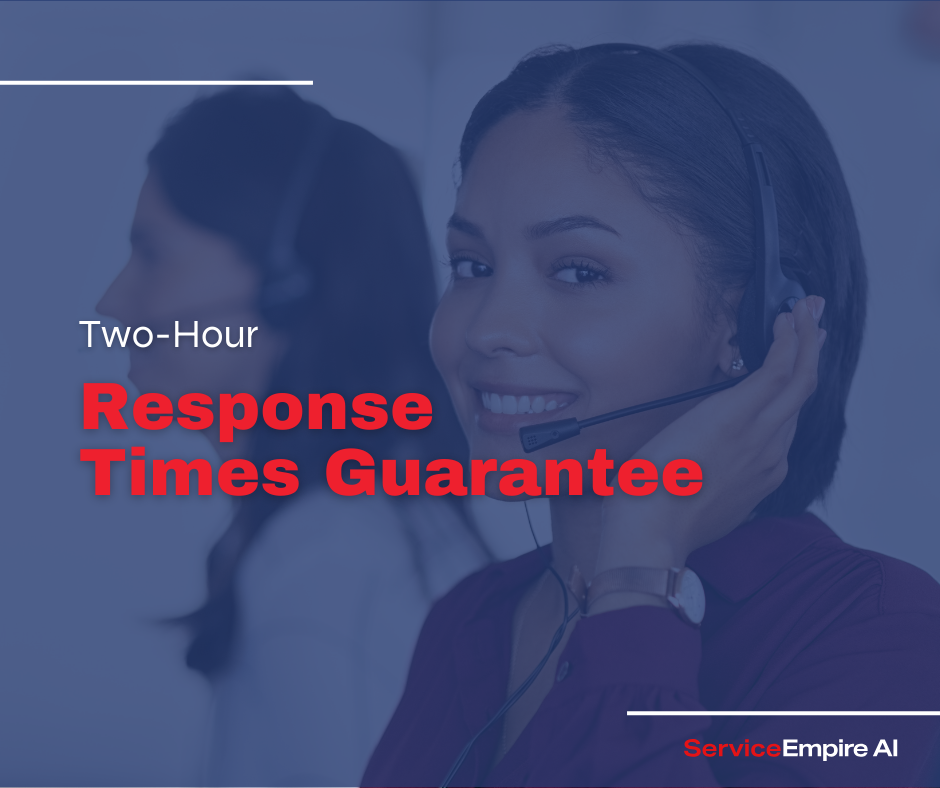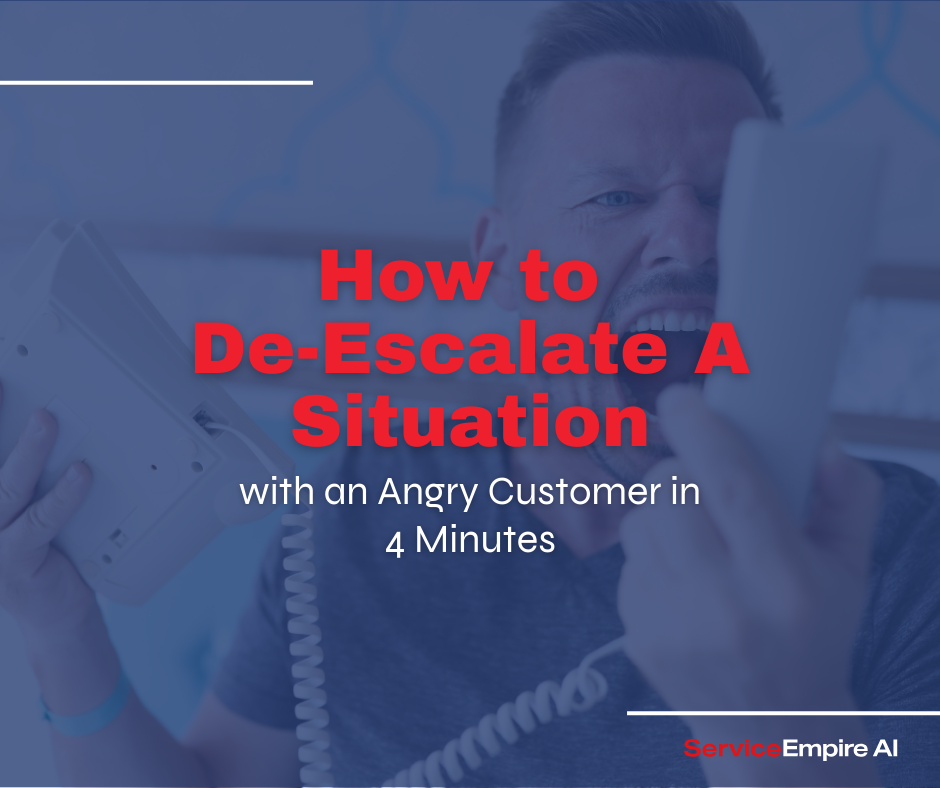Introduction
Today, a receipt is more than just proof of a purchase—it’s a legal record, a branding tool, and a key part of the customer experience. Whether you're just starting out or running an established business, using a good receipt template helps you stay organized, look professional, and meet legal rules.
Receipts protect both you and your customers by clearly showing what was bought, paid for, or returned. They can help during disputes, audits, or warranty claims. A well-made receipt can also show off your brand and even encourage customers to come back.
This article covers everything you need to know about receipt templates—what to include, how to customize them, and how to use them on different platforms. You'll also find downloadable templates and tips to help you save time and run your business smoothly.
What is a Receipt and Why Does It Matter?
Definition and Purpose
A receipt is a written acknowledgment that confirms a completed transaction between a buyer and seller. At its core, a receipt documents that payment was received in exchange for goods or services. Unlike quotes (which estimate future costs) or invoices (which request payment), receipts verify that a transaction has already occurred and payment has been accepted.
The primary purposes of a receipt include:
Legal Importance for Businesses
Receipts carry significant legal weight for businesses across all industries:
- Tax compliance: Most tax authorities require businesses to maintain receipt records for multiple years (typically 3-7 years, depending on jurisdiction)
- Consumer protection laws: Many regions legally require businesses to provide receipts for transactions over certain amounts
- Dispute resolution: Receipts serve as legal evidence in case of payment disputes or product quality issues
- Audit protection: Proper receipt records are your first line of defense during tax audits
- Regulatory requirements: Certain industries (healthcare, financial services) have specific receipt documentation requirements
Can a bad receipt have consequences? Yes! The consequences of inadequate receipts can be severe: tax penalties, inability to verify business expenses, customer disputes, and even legal liability in some cases.
Receipt vs. Invoice vs. Quote: Understanding the Differences
Many businesses confuse receipts with other transaction documents. Understanding these differences is essential for proper financial management.
One of the most common invoice types is Net30 which we extensively explore it in that article. While invoices focus on what is owed, receipts document what has been paid. This distinction is critical for accounting purposes, tax documentation, and legal protection.
Tax Implications and Record-keeping Requirements
Proper receipt management directly impacts your tax situation in several ways:
- Business expense documentation: Without receipts, tax authorities may disallow business expense deductions
- Sales tax collection: Receipts must accurately show taxes collected to comply with sales tax requirements
- Income verification: Receipts serve as proof of revenue during audits or financial reviews
- Payroll and contractor payments: Receipts for payments to employees or contractors support tax deductions
Most tax authorities recommend businesses retain receipt records for at least 3-7 years, though specific requirements vary by jurisdiction. Digital receipt storage is increasingly accepted by tax agencies, provided the electronic records capture all essential information and remain accessible during the required retention period.
Customer Expectations
Modern consumers have evolving expectations regarding receipts:
- Format flexibility: Many customers now prefer digital receipts but want the option to receive paper
- Accessibility: Ability to easily retrieve past receipts when needed
- Clarity: Clear itemization of purchases, taxes, and discounts
- Privacy: Appropriate handling of personal information included on receipts
- Sustainability: Growing preference for paperless options that reduce environmental impact
Meeting these expectations not only satisfies legal requirements but also enhances customer satisfaction and builds trust in your business operations.
Essential Elements of Professional Receipt Templates
Creating professional receipt templates requires including several critical components that ensure legal compliance while providing clarity for both businesses and customers. Below we outline the essential elements every receipt template should include...
Business Information and Branding Elements
The header section of your receipt template should clearly identify your business
Logo and Business Name
- Prominently display your business logo for brand recognition
- Include your complete legal business name (not just a trade name)
- Consider adding a brief tagline if space allows
Contact Information
- Physical address of your business location
- Phone number for customer inquiries
- Email address for digital communications
- Website URL for online information
Business Identification Numbers
- Tax identification number (as appropriate for your region)
- Business license number (if applicable)
- Professional certification numbers (for regulated industries)
- Merchant account identification (for credit card transactions)
Transaction Details
The body of your receipt must clearly document all aspects of the transaction...
Receipt Number and Date
Payment Method
Products/Services Purchased
Pricing Breakdown
Customer Information Section
Including customer details helps with record-keeping and follow-up
Policy Information
Including clear policies helps manage customer expectations and reduce disputes
Marketing and Gratitude Elements
Effective receipt templates also incorporate
This annotated example highlights the placement of these essential elements
[LOGO] [BUSINESS NAME]
123 Business Street, City, State ZIP
Phone: (555) 555-5555 | Email: info@business.com
Tax ID: XX-XXXXXXX
RECEIPT #10045
Date: 05/12/2025 Time: 2:15 PM
Cashier: Sarah
CUSTOMER INFORMATION
John Smith
john@email.com
Account #: 12345
ITEM QTY PRICE TOTAL
Widget Pro 2 $24.99 $49.98
Premium Service 1 $75.00 $75.00
Extended Warranty 1 $15.00 $15.00
SUBTOTAL: $139.98
DISCOUNT: -$10.00
TAX (7%): $9.10
TOTAL: $139.08
PAYMENT METHOD: Visa ****1234 PAID IN FULL
Return Policy: Items may be returned within 30 days
with original receipt. Custom orders are final.
THANK YOU FOR YOUR BUSINESS!
Share your experience: @businesshandle #loveourbusiness
Visit www.business.com for exclusive online offers
Types of Receipt Templates by Business Category
Different business types have unique receipt requirements based on their products, services, and industry regulations. Below, we explore specialized receipt templates for various business categories, highlighting the unique elements each should include.
Retail Receipt Templates
Retail businesses need receipt templates that efficiently handle high-volume transactions while providing detailed product information.
Essential elements
Special considerations
Service Business Receipt Templates
Service-based businesses require receipt templates that clearly document the services performed
Essential elements
Special considerations
Restaurant and Food Service Receipts
Food service businesses need specialized formats that account for multiple elements
Essential elements
Special considerations
Professional Services Receipt Templates
Lawyers, consultants, and other professionals need comprehensive documentation
Essential elements
Special considerations
E-commerce Receipt Templates
Online businesses require digital receipt templates with specific elements
Essential elements
Special considerations
Rental Receipt Templates
Property and equipment rental businesses need templates documenting temporary transfers
Essential elements
Special considerations
Donation Receipt Templates
Nonprofit organizations require specialized receipts for tax-deductible contributions
Essential elements
Special considerations
Medical and Healthcare Receipt Templates
Healthcare providers need compliant receipts that protect patient information
Essential elements
Special considerations
Each business type benefits from receipt templates specifically designed for their transaction types, customer expectations, and regulatory requirements. Using industry-appropriate templates ensures you capture all necessary information while providing a professional customer experience.
Digital vs. Paper Receipt Templates
As businesses evolve in the digital age, the choice between digital and paper receipt templates has become increasingly important. Each format offers distinct advantages and challenges.
Pros and Cons of Each Format
Paper Receipt Advantages
Paper Receipt Disadvantages
Digital Receipt Advantages
Digital Receipt Disadvantages
Environmental Considerations
The environmental impact of receipt choices is increasingly important to both businesses and consumers. Here are some receipt stats that might blow your mind:
Customer Preferences and Expectations
Retail Dive has some interesting stats about today's consumers and their preferences regarding receipts
Offering choice remains the most customer-friendly approach, allowing individuals to select their preferred format.
Storage and Record-keeping Implications
Record management varies depending on which format you choose
Paper Receipt Storage
Digital Receipt Storage
Legal Considerations for Digital Receipts
Digital receipts must meet specific requirements to maintain legal validity:
Hybrid Approaches
Many businesses are adopting hybrid receipt strategies that combine advantages of both formats:
Free Downloadable Receipt Templates
Access to quality receipt templates doesn't have to strain your budget. Below, we've provided a variety of free, customizable templates suitable for different business needs and technical capabilities. Each template can be downloaded and modified to reflect your business identity and specific requirements.
Excel/Spreadsheet-based Templates
Excel and spreadsheet templates offer powerful calculation features ideal for businesses that need to track inventory or calculate taxes automatically. A basic sales receipt template includes
Features
Customization Tips
Word/Google Doc Templates
Word and Google Doc templates provide excellent formatting flexibility and are ideal for service-based businesses. A service business receipt template includes
Features
Customization Tips
PDF Fillable Form Templates
PDF templates offer consistent formatting regardless of the software used to open them, making them ideal for professional appearance. A professional business receipt template includes
Features
Customization Tips
Mobile-friendly Digital Templates
Designed specifically for businesses operating primarily through mobile devices. A mobile business receipt template includes:
Features
Customization Tips
POS System Compatible Templates
These templates work with popular Point of Sale systems. The Universal POS Receipt Template includes
Features
Customization Tips
Email Receipt Templates
Designed specifically for digital delivery. A professional email receipt template includes
Features:
- Mobile responsive HTML design
- Clear subject line formatting
- Professional branding elements
- Click-through promotional sections
- Spam filter-friendly formatting
Customization Tips:
- Keep file sizes small for quick loading
- Test on multiple email clients before implementation
- Ensure all links are working properly
- Include clear business identification to prevent appearing as phishing
- Add unsubscribe options to comply with email regulations
Customization Guidelines by Format
For each template format, consider these general customization principles:
Brand Identity Integration:
- Maintain consistent use of logos, colors, and fonts
- Position branding elements prominently but not intrusively
- Ensure your business name and contact information are clearly visible
- Use consistent voice in all customer-facing text
Information Hierarchy:
- Place the most important information (total amount, date, receipt number) where it's immediately visible
- Group related information together logically
- Use font size, weight, and color to distinguish between primary and secondary information
- Ensure critical legal information remains clearly visible
Technical Considerations:
- Test your customized template before full implementation
- Ensure all calculations work correctly after customization
- Verify printing quality and layout on your equipment
- Check that digital templates display properly on various devices
By starting with these free templates and customizing them to your specific needs, you can create professional-looking receipts without investing in expensive software or design services.
How to Customize Your Receipt Template
Creating personalized receipt templates that reflect your brand while meeting legal requirements involves several key steps. Follow this guide to transform standard templates into customized business assets.
Step-by-Step Guide for Personalizing Templates
Step 1: Select an Appropriate Base Template
- Choose a template that matches your business type
- Consider your transaction volume and complexity
- Select a format compatible with your existing systems
- Ensure the template includes all legally required elements
Step 2: Add Your Business Information
- Insert your official business name
- Add your physical address and contact information
- Include tax identification numbers
- Insert business license numbers if applicable
Step 3: Incorporate Your Brand Elements
- Add your logo in high resolution
- Adjust colors to match your brand palette
- Select fonts consistent with your brand identity
- Include your slogan or tagline if appropriate
Step 4: Customize the Line Items Section
- Adjust product/service description fields for your offerings
- Modify quantity and pricing columns as needed
- Add categories specific to your business type
- Create space for SKUs or product codes if relevant
Step 5: Configure Tax and Totaling Sections
- Set up appropriate tax calculation formulas
- Add multiple tax categories if needed
- Create fields for discounts or promotions
- Ensure totaling formulas work correctly
Step 6: Add Policy Information
- Include your return/refund policy
- Add warranty information if applicable
- Insert terms and conditions relevant to your business
- Include privacy statements regarding customer information
Step 7: Incorporate Marketing Elements
- Add social media handles
- Create space for upcoming promotions
- Include loyalty program information
- Add QR codes linking to feedback forms or websites
Step 8: Test Thoroughly
- Print sample receipts to check layout and readability
- Verify all calculations function correctly
- Confirm all required information is present
- Test digital versions on multiple devices and email clients
Branding Best Practices for Professional Appearance
Effective receipt branding enhances your professional image:
- Consistency: Ensure your receipt design matches other brand materials
- Simplicity: Avoid cluttering the receipt with excessive design elements
- Readability: Maintain appropriate font sizes and contrast
- Quality: Use high-resolution logos and clean typography
- Balance: Find the right mix between branding and functional information
- Appropriateness: Align design with customer expectations for your industry
Adding Necessary Legal Information
Ensure your customized template includes all legally required elements:
- Business legal name (not just DBA or trade name)
- Tax or VAT registration numbers
- Items sold with accurate descriptions
- Prices and quantities clearly stated
- Taxes collected (itemized by category where required)
- Date and time of transaction
- Payment method
- Receipt number or other unique identifier
Requirements vary by jurisdiction, so verify local regulations for your specific location.
Customizing for Different Transaction Types
Adapt your base template for various transaction scenarios:
For Refunds and Returns:
- Clear "REFUND" or "RETURN" labeling
- Original purchase information
- Reason for return
- Refund method
- Restocking fees if applicable
For Partial Payments:
- Amount paid and remaining balance
- Next payment due date
- Payment plan information
- Installment schedule if applicable
For Deposits:
- Clear "DEPOSIT" labeling
- Remaining balance due
- Terms for deposit refunds
- Completion timeline
For Gift Purchases:
- Option to remove pricing
- Gift message section
- Gift receipt designation
- Return information for recipient
Incorporating Marketing and Promotional Elements
Transform your receipt into a marketing tool:
- Upcoming promotions: Include details about future sales
- Loyalty rewards: Show points earned or available
- Feedback requests: Add QR codes linking to review sites
- Social media integration: Encourage follows and sharing
- Cross-selling: Suggest complementary products
- Bounce-back offers: Include time-limited coupons for next visit
- Referral programs: Highlight customer referral incentives
Before and After Example
BEFORE (Generic Template):
RECEIPT
Date: [DATE]
Receipt #: [NUMBER]
ITEM QTY PRICE TOTAL
[ITEM] [QTY] [PRICE] [TOTAL]
[ITEM] [QTY] [PRICE] [TOTAL]
SUBTOTAL: [SUBTOTAL]
TAX: [TAX]
TOTAL: [TOTAL]
THANK YOU
AFTER (Customized Template):
[LOGO] MOUNTAIN VIEW BOOKS
123 Reader's Lane, Mountain View, CA 94043
(555) 123-4567 | www.mountainviewbooks.com
------------------------------------------
RECEIPT #A10937
Date: 05/12/2025 Time: 2:15 PM
Staff: Michael
------------------------------------------
ITEM QTY PRICE TOTAL
"The Midnight Library" 1 $18.99 $18.99
"Quiet Mind" Journal 1 $12.50 $12.50
Member Discount (10%) -$3.15
------------------------------------------
SUBTOTAL: $28.34
TAX (8.25%): $2.34
TOTAL: $30.68
PAYMENT: Visa ****4567 PAID IN FULL
------------------------------------------
YOU EARNED: 31 READER REWARDS POINTS
Your balance: 247 points (53 points until your next $5 reward)
Returns accepted within 30 days with receipt.
Special orders are non-refundable.
JOIN US: Book club meeting 5/20 at 7PM
Follow us: @mountainviewbooks #readlocal
20% OFF YOUR NEXT PURCHASE OF JOURNALS
Valid: 5/15-5/30/2025 | Code: JOURNAL20
------------------------------------------
THANK YOU FOR SUPPORTING INDEPENDENT BOOKSELLERS!
This demonstrates how thoughtful customization can turn a basic receipt into a powerful business tool that reinforces your brand, communicates essential information, and drives future sales.
Receipt Template Software and Tools
The right software can streamline receipt creation and management, saving time while ensuring compliance and professionalism. Below we compare various receipt template tools and platforms to help you select the best option for your business needs.
Free and Paid Receipt Creation Tools
Free Options:
- Wave Receipts
- Cost: Free
- Best for: Small businesses and freelancers
- Key features: Mobile receipt scanning, expense tracking, cloud storage
- Limitations: Limited customization, basic reporting
- Square Point of Sale
- Cost: Free (transaction fees apply)
- Best for: Small retailers, cafes, and service businesses
- Key features: Customizable receipts, digital and printed options, inventory tracking
- Limitations: Requires Square payment processing
- Zoho Invoice
- Cost: Free for businesses with revenue under $50K
- Best for: Service businesses and freelancers
- Key features: Customizable templates, client portal, time tracking
- Limitations: Limited integrations in free version
Paid Solutions:
- QuickBooks
- Cost: $15-$150/month
- Best for: Growing businesses needing accounting integration
- Key features: Comprehensive receipt and invoice management, tax tracking, payroll integration
- Limitations: Steeper learning curve, more expensive
- Xero
- Cost: $12-$65/month
- Best for: Small to medium businesses with multiple users
- Key features: Beautiful customizable templates, multi-currency, inventory tracking
- Limitations: Limited customer support in basic tiers
- FreshBooks
- Cost: $15-$55/month
- Best for: Service-based businesses and consultants
- Key features: Time tracking, project management, client portal
- Limitations: Limited inventory management
Mobile Apps for On-the-Go Receipt Generation
For businesses operating outside traditional retail environments:
- Invoice Simple
- Platforms: iOS, Android
- Cost: Free with premium features ($7.99/month)
- Best for: Contractors, field service technicians
- Key features: Works offline, signature capture, instant sending
- Invoice2go
- Platforms: iOS, Android
- Cost: $5.99-$39.99/month
- Best for: Small businesses needing professional invoicing
- Key features: 100+ professional templates, expense tracking, payment processing
- Receipts by Wave
- Platforms: iOS, Android
- Cost: Free
- Best for: Receipt organization and expense tracking
- Key features: Receipt scanning, categorization, cloud synchronization
- Receipt Bank
- Platforms: iOS, Android
- Cost: $10-$20/month
- Best for: Businesses with high receipt volumes
- Key features: AI-powered data extraction, accounting software integration
POS Systems with Receipt Customization
Integrated point-of-sale systems offering advanced receipt capabilities:
- Shopify POS
- Cost: $29-$299/month plus POS hardware
- Best for: Retailers with both online and physical stores
- Key features: Integrated online/offline receipts, gift cards, returns management
- Lightspeed Retail
- Cost: $69-$229/month
- Best for: Specialty retailers, restaurants
- Key features: Extensive customization, inventory management, customer profiles
- Toast POS
- Cost: $69/month plus processing fees
- Best for: Restaurants and food service
- Key features: Kitchen order routing, split check functionality, tip management
- Vend by Lightspeed
- Cost: $99-$129/month
- Best for: Medium-sized retailers
- Key features: Highly customizable receipts, customer loyalty, inventory management
Integration with Accounting and Inventory Systems
Look for receipt solutions that connect with your existing business systems:
- QuickBooks Integration: Synchronizes sales data directly to accounting
- Inventory Management: Updates stock levels automatically with each sale
- CRM Systems: Links customer purchases to relationship management tools
- E-commerce Platforms: Ensures consistent receipt formatting across online and offline sales
- Tax Preparation Software: Simplifies year-end reporting and tax filing
Cloud-Based Receipt Management Solutions
For comprehensive digital receipt management:
- Shoeboxed
- Cost: $15-$69/month
- Best for: Receipt digitization and organization
- Key features: Mail-in scanning service, data extraction, expense reports
- Expensify
- Cost: $5-$9 per user/month
- Best for: Business expense management and reporting
- Key features: SmartScan technology, direct deposit reimbursements, policy compliance
- Neat
- Cost: $24-$49/month
- Best for: Small business document management
- Key features: Receipt categorization, tax category sorting, report generation
- Hubdoc
- Cost: $20/month (free with Xero)
- Best for: Document collection and data extraction
- Key features: Automatic fetching from vendors, OCR technology, audit-ready records
Tool Comparison Chart
When selecting the right tool for your business, consider these factors:
- Transaction volume and complexity
- Mobile vs. fixed location needs
- Integration requirements with existing systems
- Budget constraints
- Industry-specific features
- Growth projections and scalability
Most platforms offer free trials, allowing you to test capabilities before committing to a particular solution. Consider starting with a free option and upgrading as your business grows and your receipt management needs become more complex.
Legal Requirements for Receipts
Understanding and complying with receipt regulations is essential for legal protection and tax compliance. Requirements vary by jurisdiction and industry, but certain fundamental principles apply broadly.
Essential Information Required by Law
Most jurisdictions require the following information on business receipts:
- Business Identification
- Legal business name (not just trade name)
- Physical address of the business
- Contact information
- Tax identification number or business registration number
- Transaction Details
- Date and time of purchase
- Itemized list of products or services
- Quantity of each item purchased
- Price per unit and extended price
- Subtotal before tax
- Tax amounts (itemized by tax type if multiple apply)
- Total amount of the transaction
- Payment Information
- Method of payment
- Amount tendered
- Change given (for cash transactions)
- Last four digits of credit card (for card transactions)
- Indication that payment was received
- Receipt Identification
- Unique receipt number
- Transaction identifier or reference number
- Cashier or employee identification
Industry-Specific Legal Requirements
Various industries have additional receipt requirements:
Retail and General Merchandise:
- Return policy clearly stated
- Warranty information if applicable
- Serial numbers for electronics and major appliances
Restaurants and Food Service:
- Health department permit numbers
- Alcohol licensing information
- Gratuity policy (especially for automatic gratuities)
- Food safety disclaimers when necessary
Healthcare Providers:
- HIPAA compliance statement
- Insurance billing codes
- Provider identification numbers
- Treatment dates and service codes
- Patient responsibility notification
Auto Repair and Service:
- Parts and labor itemization
- VIN and mileage
- Warranty information
- Used vs. new parts designation
- Service technician identification
Professional Services:
- Service period covered
- Rate structure details
- Retainer or trust account information
- Professional license numbers
- Terms of engagement reference
International Receipt Regulations
For businesses operating globally, be aware of these international considerations:
European Union:
- VAT registration number must be displayed
- VAT amount must be clearly itemized
- Full business registered address required
- Business legal form must be included
- In some countries, receipts must be issued in the local language
Canada:
- GST/HST registration number required
- Provincial sales taxes must be separately itemized
- Bilingual requirements in certain provinces
- Special requirements for zero-rated or exempt items
Australia:
- ABN (Australian Business Number) must be displayed
- GST amount must be clearly shown
- Tax invoices required for purchases over $82.50 (including GST)
Latin America:
- Many countries require government-authorized receipt formats
- Electronic fiscal devices mandatory in several countries
- Special control numbers or authorization codes
- Sequential numbering requirements
Digital Receipt Compliance
Electronic receipts must meet additional requirements:
- Must contain all the same information as paper receipts
- Need clear consent from customers for electronic delivery
- Must use secure transmission methods
- Should be provided in a format that can be downloaded and stored
- Must remain accessible for the required retention period
- Should comply with accessibility requirements for individuals with disabilities
- Often require opt-out mechanisms for marketing materials included
- May require specific data protection disclosures
Record Retention Requirements
How long businesses must keep receipt records varies by jurisdiction:
Privacy Considerations and Regulations
Receipt practices must comply with data protection regulations:
- Personal Information Limitation: Only collect necessary customer information
- Truncation Requirements: Credit card numbers should be partially masked (typically showing only last 4 digits)
- Secure Storage: Physical and digital receipts containing customer information must be stored securely
- Data Retention Policies: Establish clear timelines for purging old receipt data
- GDPR Compliance (for EU customers): Receipts are subject to data subject access rights
- CCPA Compliance (for California customers): Receipts fall under personal information disclosure rules
- Email Receipt Consent: Explicit permission needed before sending email receipts
Country/Region-Specific Requirements Chart
Businesses should consult with tax professionals familiar with local requirements to ensure full compliance with receipt regulations in all operating jurisdictions.
Receipt Templates for Tax Preparation
Well-designed receipt templates can significantly streamline tax preparation while ensuring you capture all necessary information for deductions and compliance. This section explores how to optimize your receipt system for tax purposes.
Effective tax-ready receipt templates should include:
- Clear Tax Categorization
- Separate line items for different tax categories
- Distinct tax rates clearly identified
- Non-taxable items properly marked
- Special tax designations (e.g., energy-efficient, medical)
- Expense Classification Fields
- Business expense categories aligned with tax schedules
- Project or client codes for allocation
- Department or cost center designations
- Capital vs. operational expense indicators
- Documentation References
- Purchase order number linkages
- Contract or agreement references
- Authorization codes or approvals
- Related document identifiers
- Date Information Optimization
- Clear fiscal year identification
- Quarter designation for quarterly filing
- Tax period identification
- Service date ranges for multi-period services
- Payment Documentation
- Payment method clearly stated
- Payment terms documentation
- Installment schedule information
- Finance charge or interest components separated
Receipt Best Practices for Small Businesses
Implementing effective receipt management systems helps small businesses maintain financial accuracy, ensure tax compliance, and improve customer relationships. The following strategies represent current best practices for receipt handling in small business environments.
Creating a Receipt Numbering System
A systematic approach to receipt numbering provides organization and traceability:
Sequential Numbering Options:
- Basic sequential (0001, 0002, 0003)
- Year-prefixed (2025-0001, 2025-0002)
- Month-coded (202505-001, 202505-002)
- Location-coded (NYC-0001, LA-0001) for multiple locations
- Department-coded (SVC-0001, RTL-0001) for different business units
Implementation Guidelines:
- Use leading zeros to maintain consistent length
- Ensure numbers are never reused or duplicated
- Consider separate sequences for different transaction types
- Include check digits for high-volume businesses
- Establish clear rollover protocols (monthly, annual)
A well-designed numbering system facilitates:
- Easier transaction tracking and retrieval
- Simplified auditing processes
- Quick identification of missing entries
- Chronological organization of records
- Location or department-specific reporting
Establishing Consistent Policies
Documented receipt policies ensure consistency across your business:
Policy Documentation Should Include:
- When receipts must be issued (transaction thresholds)
- Required information on all receipts
- Duplicate receipt procedures
- Digital vs. paper receipt protocols
- Receipt correction procedures
- Void transaction handling
- Receipt storage requirements and duration
- Customer receipt request handling
Benefits of Documented Policies:
- Consistent customer experience
- Reduced training time for new employees
- Clear expectations for all staff
- Simplified compliance verification
- Reduced errors and omissions
Training Staff on Receipt Procedures
Comprehensive staff training on receipt handling ensures policy implementation:
Training Elements Should Cover:
- Proper completion of all receipt fields
- When and how to offer digital receipt options
- Handling special transactions (returns, gift purchases)
- Tax application rules and exemptions
- Void and correction procedures
- Receipt storage and organization
- Customer privacy requirements
- Common receipt-related customer questions
Training Approaches:
- Initial comprehensive orientation
- Hands-on practice with different scenarios
- Regular refresher sessions
- Updated training when policies change
- Peer learning and shadowing
- Quick reference guides at point of sale
Managing Receipt Data Securely
Receipt security protects both business and customer information:
Physical Receipt Security:
- Secure storage for merchant copies
- Limited access to receipt archives
- Clear desk policies for receipt handling areas
- Secure disposal through shredding
- Protection from environmental damage
Digital Receipt Security:
- Encrypted storage systems
- Password-protected access
- Regular security updates
- Secure transmission methods
- Compliance with data protection regulations
- Minimal collection of sensitive information
- Automatic purging of outdated records
PCI Compliance Considerations:
- Truncated card numbers (last 4 digits only)
- No CVV/security code storage
- Secure processing systems
- Regular PCI compliance checks
- Staff training on cardholder data protection
Leveraging Receipts for Customer Insights
Modern receipt systems can generate valuable business intelligence:
Data Analysis Opportunities:
- Purchase pattern identification
- Product affinity analysis
- Customer segmentation
- Promotion effectiveness measurement
- Peak business period identification
- Average transaction value tracking
- Product category performance
Implementation Methods:
- POS analytics integration
- Receipt scanning for legacy systems
- Customer loyalty program integration
- Digital receipt engagement tracking
- Survey and feedback links on receipts
Creating Receipt Archives and Backups
Robust archiving ensures records remain available when needed:
Physical Receipt Archiving:
- Chronological organization
- Weather-resistant storage
- Clear labeling systems
- Regular integrity checks
- Defined retention schedules
- Secure destruction protocols
Digital Archiving Best Practices:
- Multiple backup locations
- Automated backup scheduling
- Cloud and local storage combination
- Regular verification of backup integrity
- Test restoration procedures
- Structured filing system for easy retrieval
- Metadata tagging for advanced search capability
Process Flowchart for Receipt Management
An effective receipt management system follows this general workflow:
- Transaction Completion
- Accurate data entry
- Proper tax application
- Complete customer information
- Receipt Generation
- Proper numbering assignment
- Inclusion of all required elements
- Format selection (digital/paper)
- Delivery to customer
- Record Maintenance
- Merchant copy filing or digital storage
- Daily reconciliation with transactions
- Backup creation
- Error correction if needed
- Periodic Review
- Weekly validation checks
- Monthly reconciliation with accounting
- Quarterly compliance verification
- Annual archiving of prior period
- Retrieval Processes
- Customer request handling
- Audit support procedures
- Dispute resolution access
- Tax preparation retrieval
By implementing these systematic receipt management practices, small businesses can transform what might seem like a mundane operational task into a valuable business asset that improves financial management, ensures compliance, and enhances the customer experience.
Using Receipt Templates for Marketing
Strategic receipt design can transform a simple transaction record into a powerful marketing tool. When thoughtfully implemented, receipt marketing provides a targeted opportunity to reach customers who have already demonstrated interest in your business.
Adding Promotional Offers to Receipts
Receipts provide valuable real estate for promotional messaging:
Effective Promotion Types:
- Bounce-back offers (valid on next visit)
- Time-limited discounts creating urgency
- Product bundle deals related to current purchase
- New product announcements relevant to customer interest
- Exclusive in-store or online promotions
- Friend referral incentives
- Preview or pre-order opportunities
Implementation Best Practices:
- Clear, concise offer description
- Prominent display of value proposition
- Specific validity dates
- Simple redemption instructions
- Unique tracking codes for effectiveness measurement
- QR codes for online offer access
- Strategic placement at top or bottom of receipt
Research shows bounce-back offers on receipts have redemption rates 2-3 times higher than standalone coupons, as they target customers with proven buying behavior.
Loyalty Program Integration
Receipts can strengthen loyalty program engagement:
Loyalty Elements to Include:
- Points earned from current transaction
- Updated point balance
- Progress toward next reward
- Points expiration reminders
- Tier status information
- Available rewards notification
- Special member-only offers
- Anniversary or birthday reward reminders
Effectiveness Strategies:
- Visualize progress to motivate additional purchases
- Create clear next steps for redemption
- Highlight membership benefits
- Personalize based on purchase history
- Use aspirational language for higher tiers
- Make point values prominent to reinforce program value
Businesses report 20-30% higher loyalty program engagement when program information is prominently featured on receipts.
Feedback Solicitation Strategies
Receipts provide an ideal opportunity to gather customer feedback:
Feedback Request Methods:
- Brief survey URLs or QR codes
- Rating systems (1-5 stars)
- Simple one-question feedback
- Review site links with direct posting capability
- Social media check-in prompts
- Contest entry incentives for feedback
- Phone number for direct comment line
Implementation Tips:
- Keep surveys brief (3-5 questions maximum)
- Offer incentives for completion
- Set clear expectations for time required
- Emphasize the value of customer input
- Follow up on feedback received
- Close the loop with visible improvements
Businesses using receipt-based feedback systems report higher response rates compared to email solicitations sent after the transaction.
Social Media Promotion via Receipts
Connect in-person transactions to your online presence:
Social Integration Strategies:
- Social media handle prominence
- Hashtag suggestions for sharing
- Photo contest promotions
- User-generated content incentives
- Follow/like incentives with benefits
- Social-exclusive promotions
- QR codes linking directly to profiles
Best Practices:
- Make social calls-to-action specific and actionable
- Provide clear value for social engagement
- Keep usernames simple and memorable
- Use icons to improve visual recognition
- Target platforms most relevant to your customer base
- Create trackable links to measure effectiveness
Branding Opportunities on Receipts
Strengthen brand perception through thoughtful receipt design:
Branding Elements to Consider:
- Consistent logo placement and sizing
- Brand color incorporation
- Voice and tone aligned with brand personality
- Taglines and mission statements
- Brand story elements
- Signature graphics or design elements
- Typography consistent with other brand materials
Implementation Strategies:
- Balance branding with readability and functionality
- Ensure brand elements enhance rather than distract
- Consider thermal printer limitations for physical receipts
- Design digital receipts to reflect website and app aesthetics
- Refresh receipt design when updating other brand materials
Examples of Effective Marketing on Receipts
Example 1: Café Loyalty Program
CITY CAFÉ
123 Main Street | (555) 555-1234
---------------------------------
RECEIPT #2025-0567
Date: 05/12/2025 Time: 9:15 AM
---------------------------------
Latte, Large $4.75
Chocolate Croissant $3.50
---------------------------------
SUBTOTAL: $8.25
TAX (8%): $0.66
TOTAL: $8.91
---------------------------------
PAID: Visa ****5678
YOU EARNED: 9 BEANS
BEAN COUNT: 45/100
55 more beans until your FREE drink!
MORNING SPECIAL: Buy one pastry,
get a second half-off before 10am
Valid: Tomorrow only (5/13)
Show this receipt to redeem.
---------------------------------
Share your City Café moment!
@citycafe #morningmoment
Example 2: Retail Store Cross-Selling
OUTDOOR ADVENTURE GEAR
www.outdooradventuregear.com
---------------------------------
Thank you for your purchase!
RECEIPT #OAG-10356
---------------------------------
Hiking Boots, Trail X $129.99
Moisture-Wicking Socks $12.50
---------------------------------
SUBTOTAL: $142.49
TAX (6.25%): $8.91
TOTAL: $151.40
---------------------------------
Complete your hiking setup!
20% OFF any backpack with this receipt
Valid for 7 days (until 5/19/2025)
In-store or online with code: HIKE20
---------------------------------
Rate your experience today:
www.oag.com/feedback
Complete a 2-minute survey
for a chance to win a $100 gift card
Effective receipt marketing delivers targeted, relevant offers to customers at the moment of purchase, creating additional touchpoints and encouraging repeat business with minimal additional cost to the business.
Mobile and Email Receipt Template Considerations
As digital receipts become increasingly common, special considerations must be made for receipts delivered via mobile devices and email to ensure they remain effective, professional, and user-friendly.
Designing for Small Screens
Mobile-optimized receipt templates must consider the constraints of smaller displays:
Design Principles:
- Single-column layouts for ease of scrolling
- Minimum 14px font size for readability
- High contrast text-to-background ratio
- Limited use of images to reduce loading time
- Touch-friendly button sizing (minimum 44x44 pixels)
- Responsive designs that adapt to different screen sizes
- Simplified information hierarchy
- Progressive disclosure for detailed information
Technical Implementations:
- HTML5 and CSS3 for responsive formatting
- Media queries to adapt to different devices
- SVG graphics for crisp display at any resolution
- Lightweight code to ensure quick loading
- Device detection for optimal formatting
Conclusion
A well-designed receipt template is far more than just a transactional necessity—it's a powerful business tool that serves multiple critical functions. From legal compliance and tax documentation to customer communications and marketing opportunities, the humble receipt plays a vital role in business operations across every industry.
By implementing the best practices outlined in this guide, businesses of all sizes can transform their receipt systems from basic transaction records into strategic assets that enhance professionalism, streamline financial management, and improve customer experiences. Whether you choose paper receipts, digital solutions, or a hybrid approach, ensuring your templates include all essential elements while reflecting your brand identity will deliver significant benefits.
Receipt management is constantly improving, with new possibilities for security, integration, and customer engagement. Regularly reviewing and updating your receipt templates in response to changing legal requirements, customer expectations, and business needs will help maintain their effectiveness and value.
Ultimately, a well-designed receipt template contributes to a professional business image, creates operational efficiencies, reduces liability, and even helps drive repeat business—making receipts a small but significant piece of overall business success.
FAQ Section
How long should I keep receipts for tax purposes?
Most tax authorities recommend businesses retain receipt records for 3-7 years, though specific requirements vary by jurisdiction. For the United States, the IRS generally requires keeping receipts supporting business deductions for at least 3 years from the date you filed the return, though for certain situations (like potential fraud cases or major assets), the retention period extends to 6-7 years. Digital receipts are increasingly accepted by tax agencies worldwide, provided they contain all essential information required of paper receipts and remain accessible throughout the required retention period.
Are digital receipts legally valid?
Yes, digital receipts are legally valid in most jurisdictions, provided they contain all the same essential information as paper receipts. For maximum legal protection, digital receipts should include your business information, transaction details, payment verification, and appropriate tax information. To ensure compliance, digital receipts must use secure delivery methods, include measures to verify authenticity, and remain accessible throughout required retention periods. Businesses should also obtain customer consent before sending digital receipts and comply with relevant electronic transaction laws such as the E-SIGN Act in the US or GDPR requirements in Europe.
What's the difference between a receipt and an invoice?
The primary difference is timing and purpose: invoices request payment, while receipts confirm payment was received. An invoice is issued before payment and represents an amount owed, serving as a payment obligation document. In contrast, a receipt is provided after payment and serves as proof that a transaction is complete. Invoices typically include payment terms and due dates, while receipts document that payment has already occurred, including the payment method used. From an accounting perspective, invoices represent accounts receivable (money owed to your business), while receipts document the fulfillment of those obligations and the completion of the transaction.
Do I need to provide receipts for all transactions?
While best practice is to offer receipts for all sales, legal requirements vary by jurisdiction and transaction type. Many regions legally require receipts for transactions over certain amounts (often $75-$100) or for specific industries like healthcare or automotive services. Even when not legally required, providing receipts is strongly recommended as they: protect both parties during disputes, support tax compliance, build customer trust, and create valuable records for business analytics. For small transactions where customers decline receipts, maintaining internal records is still important for accounting accuracy and tax compliance.